RCLC is Now on the Spaces App
- Rowan County Literacy Council
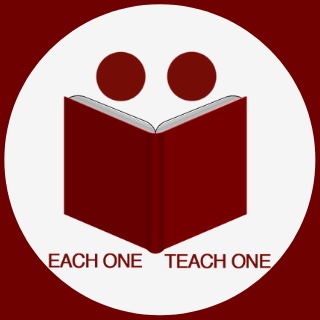
- Nov 3, 2022
- 1 min read
In early December, the current Rowan County Literacy Council App will be deactivated. To get alerts about library closings, submit your tutoring hours, and receive other Literacy Council related notifications, you will need to download and sign up on a new app, Spaces by Wix. You can sign up in just a few steps:
1. Go to our website (www.rcliteracy.org) on your mobile device. When the homepage opens up, a banner will display on the top of the screen. Tap the “Go to App” button.

2. The next screen will invite you to join us on the Spaces by Wix app. Tap the “Download and Join” button.

3. The button will redirect you to the app store. Download the Spaces app. Once the app has finished downloading, tap “Open”.

4. When you open the app, you will see our logo and “Request to Join RC Literacy Council”. Tap the “Join” button. After you tap “Join,” you will need to set up an account. The app and account are free.

5. After you set up an account, you will be directed to a home page. You will get a pop up asking if you would like to receive notifications. Tap “Allow.”

6. Your request to join RCLC will be pending approval. We will approve your request shortly. Once your request is approved, you will be able to access the app!
If you have any trouble with downloading and joining us on the new app, please come by our office and we will be happy to help!







Comments